In this Page You Know About JH 20 Simdega RTO / DTO , Also i give You Many Details of Jharkhand RTO / DTO . JH 20 Vehicle registration details & JH 20 Contact Details , JH 20 Address , Phone Number, JH 20 Registration Certificate , JH 20 RTO Driving Licence Apply , Book HSRP Number Plate in JH 20 Simdega RTO International Driving Licence , JH 20 RTO Car & Bike Owner Details, and Insurance , JH 20 Simdega DL Test Question, Fancy number AT JH 20 Simdega , हाई सिक्योरिटी नंबर प्लेट कैसे अप्लाई करे ?
- DTO : District Transport Officer
- MVI : Motor Vehicle Inspector
- RTA : Regional Transport Authority
You can register your own vehicle and commercial vehicle at Jharkhand, Simdega Regional Transport Office (RTO) including motor cycles (two wheelers and three wheelers, Four Wheelers).

Table of Contents
JH 20 RTO Name ? Contact details – Address & Timing:
| State | Bihar |
| State Transport Code | JH 20 |
| RTO Name | Simdega |
| RTO / Registration Office | Simdega, Jharkhand |
| Name | Shri Bijay Singh Barua | Sri Siril Santosh Besra |
| Designation | District Transport Officer, Simdega | Motor Vehicle Inspector, |
| Office Telephone No | 9199263598 | 8051060211 |
| d[dot]t[dot]o[dot]simdega123[at]gmail[dot]com | | |
| Office Timing | 10:30 am to 5:00 pm |
Aslo Read Jharkhand RTO:
- How to Transfer Vehicle Ownership from Jharkhand to any states in 2022 ?
- How to Apply Driving Licence in Jharkhand ?
- How to Get an International driving license in India
- How to Apply for RC Transfer Online in Jharkhand 2022?
JH 20 Simdega RTO office Services ,Jharkhand:
The Department of Transport, Government of Jharkhand (GoB) being a Regulatory Department is responsible for Implementation & Enforcement of various statutory provisions of MV Act,1988, Central Motor Vehicles Rules,1989 & other rules framed thereunder State Taxation Acts etc.
Services At JH 20 Simdega RTO Code :
Driving Licence Services :
- New Learning License
- New Driving License
- Duplicate License
- Renewal Of DL
- Change Of Address In DL
- International Divining Permit
- Conductor License
- Duplicate Conductor License
RC Services :
- Tax Payment
- Application For Transfer Of Ownership
- Change Of Address
- Hypothecation (Addition/Continuation/Termination)
- Duplicate RC
- NOC
- Temporary Permit
- RC Particular
Other Services at JH 20 Simdega RTO office
- Procedure for Goods Carriage Permit
- Apply For Non-use clause facility for commercial vehicle
- State Permit
- VAHAN Services
- SARATHI Services
- Vahan National Register
- Online Checkpost
- Online Checkpost Help
- Mobile App for Vehicle Search
- Dealer Point Registration
- Vehicle Search
- Know your DL Status
- Vehicle NOC Search
- Know Your MV TAX
- Pay MV TAX
- Payment Status of MV Tax
- Know Your Application Status[Vahan Service]
- Fancy Number Booking
- Black Spot Monitoring
- Speed Governor
Check the JH 20 Vehicle Owner details & vehicle registration details of Simdega RTO , Jharkhand ?
Find out here who the owner is, where you can contact them, and what you need to do next.

Steps to find Owner’s name, Engine Number, and Other Detailed information about any vehicle in JH 20
These are the steps to follow in order to receive all the information about a vehicle, including the engine number, the name of the owner, the chassis number, etc. So, let us get started –
- Go to this website – https://parivahan.gov.in/rcdlstatus/
- Once you have loaded the website, enter the state code, RTO code, and the alphabets in the registration number’s first box. For instance, JH 20 XX
- In the second text box, you need to enter the numeric value from the registration number.
- Now, read the verification code from the image enter it in the box to check the status.
How to Book HSRP Number Plate in JH 20 Simdega , Jharkhand RTO ? हाई सिक्योरिटी नंबर प्लेट कैसे अप्लाई करे
HSRP is High Security Registration Plate
- Step 1 : Visit the https://state.Jharkhand.gov.in/
- Step 2 :Click here to HSRP Plate Status
- Step 3 :Click Here Pay Online Payment of HSRP Plate.
- Step 4 : Fill the Form.
- Step 5 Print the Receipt.
- Click Here for More Information
How to Apply Driving Licence in JH 20 Simdega Jharkhand
Here are the steps you need to follow to apply online for a driving licence :
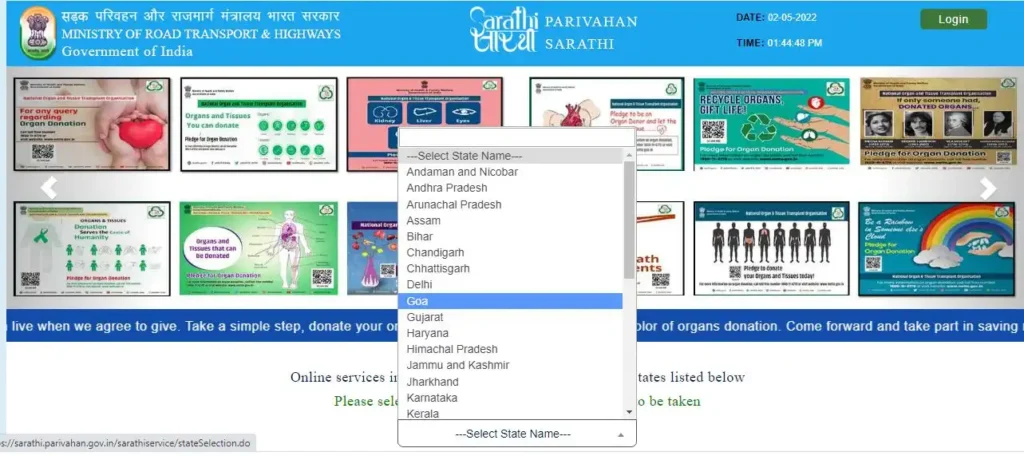
- Step 2: Fill all the details and submit the forms at the local RTO.
- Step 3: Submit all the necessary documents
- Step 4: Obtain a slot for the driving test
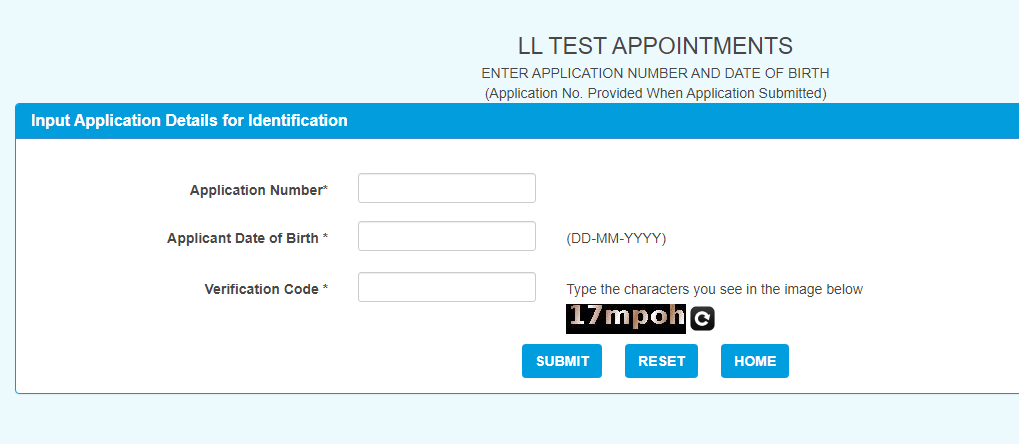
- Step 5: Once you have passed the test, you will get your license in 2 to 3 weeks
- Step 6: The form can be also submitted and uploaded online by following the below steps-
- Step 1: Visit sarathi.nic.in
- Step 2: Click on ‘Application for new DL’.
- Step 3: Click on ‘New Driving Licence’
- Step 4: Enter all the required details and submit all the documents
- Step 5: You will be given an application number
- Step 6: You can also schedule your Driving Licence test
- Step 7: Appear for the test on the given day
- Step 8: If you pass the test, you will receive your Driving Licence in a few days ,JH 20 Simdega RTO Code
JH 20 Simdega DL Test Question for Learning License. ड्राइविंग लाइसेंस के प्रशन पत्र
- (1)Go to www.jhtransport.gov.in and choose Question.
- (2)On Sarathi Portal, Select “Jharkhand” as state
- (3) Click on LLTES (STALL)
- (4) Select Mock Test for LL
- (5) Read Instructions before applying for the test
- (6) Enter your Application no., Date of birth, select language and Exam with or without audio option and click on sign in to participate in the test.
- More Information Click Here
Fancy number AT JH 20 Simdega RTO
- (1) Visit https://sarathi.parivahan.gov.in/sarathiservice/sarathiHomePublic.do
- Click on Fancy Number Option.
- Do and Set Price of Biding
- Visit The RTO Address.
- Contact the Number Registration Counter.
JH 20 Simdega RTO Description of Forms Full Form & Meaning of Forms
| Form 1 | Physical fitness self declaration |
| Form 1A | Medical Certificate |
| Form 2 | Application for grant and renewal of Learner’s License |
| Form 3 | Learner’s License |
| Form 4 | Application for Driving License |
| Form 4A | Application for International Driving Permit |
| Form 7 | Form of Driving license (laminated/smart card) |
| Form 8 | Application for addition of another class to driving license |
| Form 9 | Application for renewal of driving license |
Checkout The Other Jharkhand RTO
The details of these RTOs are as below:
| RTO LOCATION | RTO CODE | RTO LOCATION | RTO CODE | RTO LOCATION | RTO CODE |
| Ranchi | JH 01 | Bokaro Steel City | JH 09 | Godda | JH 17 |
| Hazaribagh | JH 02 | Dhanbad | JH 10 | Sahibganj | JH 18 |
| Daltonganj | JH 03 | Giridih | JH 11 | Latehar | JH 19 |
| Dumka | Jh 04 | Koderma | JH 12 | Simdega | JH 20 |
| Jamshedpur | JH 05 | Chatra | JH 13 | Jamtara | JH 21 |
| Chaibasa | JH 06 | Garhwa | JH 14 | Saraikela-Kharsawan | JH 22 |
| Gumla | JH 07 | Deoghar | JH 15 | Khunti | JH 23 |
| Lohardaga | JH 08 | Pakur | JH 16 | Ramgarh | JH 24 |
FAQ ON JH 20 Simdega RTO
JH 20 RTO Code कहाँ का है?
JH 20 is belongs to Simdega registration and the address is Simdega , Jharkhand
What is the JH 20 Simdega RTO Code Office Contact Number क्या है?
The Contact No is 9199263598 | 8051060211
What is the official website of JH 20 Simdega RTO office – Online service?
Jharkhand RTO Office (JH 20 ) Official website is https://state.Jharkhand.gov.in/
Which state RTO code is JH ?
Jharkhand
Check Car & Motorcycle Challan in JH 20 Simdega , Jharkhand How to Check ?
Visit the https://echallan.parivahan.gov.in/ and Enter the Vehicle Number or Challan No and Submit.
Which documents can be submitted as proof of residence for registration of a vehicle ?
Any one of the following documents can be produced in original or an attested copy thereof as proof of address:-
• Electoral Roll
• Life Insurance Policy
• Passport
• Telephone Bill
• Electricity Charges Bill
• Identity Card issued to the Ex-serviceman by the Zila Sanik Board
• Income Tax Return
How to Update Mobile Number in RC / Driving Licence in Simdega
Visit parivahan.gov.in/parivahan.
Go to Online Services –> Vehicle Related Services.
Click on Other States.
Enter Vehicle Registration Number.
Click on Mobile Number Update.
Enter Chassis No. & Engine No.
Enter your mobile number.
An OTP will be sent to the entered mobile number.
Enter the OTP.
Mobile number will be updated successfully
What is DTO ?
DTO is District Transport Officer
What is MVI ?
MVI is Motor Vehicle Inspector
This Page give you All The Information About the JH 20 Simdega RTO , Contact Details, How to apply Driving Licence , Download the Driving Licence , Check the Car & Bike Owner Details, And Many More Services. Thankyou For Reading the Articles.JH 20 Simdega RTO
| Official Website | Click Here |
| rtoservices | Click Here |