if You Belongs to Maharashtra Mumbai and Your MH 31 Nagpur City RTO Code Vehicle registration & Contacts details : , it is Good you, I Have All Vehicle registration & Contacts details of the MH 31 RTO Nagpur City RTO Vehicle registration office Contact Details, email address and address.
MH 31 Nagpur City RTO ,You can register your own vehicle and commercial vehicle at Maharashtra -Nagpur City Regional Transport Office (RTO) including motor cycles (two wheelers and three wheelers, Four Wheelers).
| State | Maharashtra |
| State Transport Code | MH |
| RTO Code | MH 28 |
| RTO Name | Regional Transport Office, Nagpur (Urban) |
| RTO / Registration Office | Opposite Giri Peth Post, |
| Address | Amravati Road, Nagpur. 440010 |
| Office Telephone No Fax E-mail Id | 0712-2561698/ 2560781 [email protected] [email protected] |
MH 31 RTO Nagpur City RTO Office Services
MH 31 RTO Nagpur City RTO Office Services
The RTO Office inNagpur City is part of the Maharashtra Ministry of Road Transport. The Motor Vehicle Act 1988 came into effect on 1st July 1989 and according to this act, all motor vehicles must be registered at the concerned RTO office and be insured. Transport Department of Maharashtra.
Services At MH 31 Nagpur City RTO (Maharashtra)
- Issue Learner license
- Conduct Driving Test
- Issue New Driving License
- Renewal of Issued Licenses
- Issue Duplicate driving license
- Temporary registration of vehicle
- Permanent registration of vehicle
- Registration certificate renewal
- Ownership transfer
- Ownership transfer if finance covered
- Issue No Objection Certificate
- Address change
- Issue duplicate Radio Cab license
- Renewal/Issuance of Radio Cab license application
- Tourist Vehicle Permit
- Public Carrier National Permit
- Specific Stage Carriage Permit
- Stage Carriage Services Permit
- Temporary Permit
- Permit for Goods Carriage
How to Apply Driving License in MH 31 RTO Nagpur City
Here are the steps you need to follow to apply online for a driving licence:
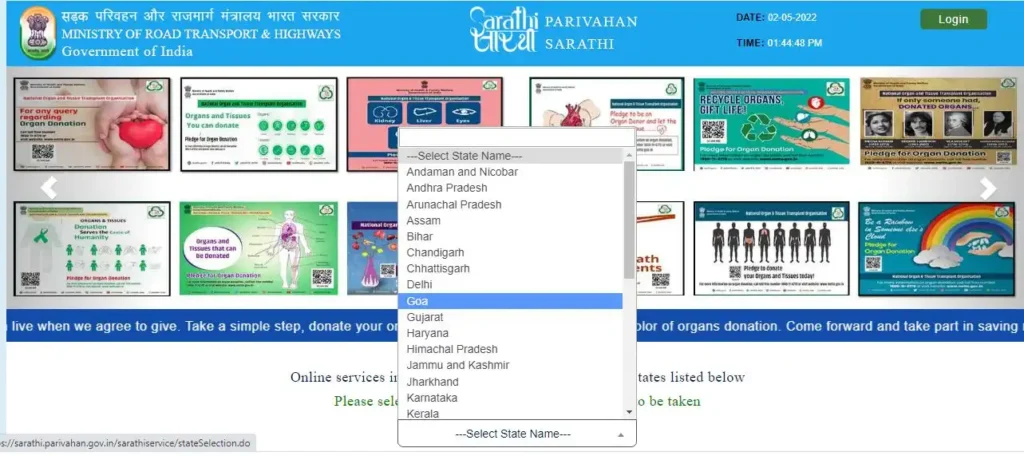
- Step 2: Fill all the details and submit the forms at the local RTO.
- Step 3: Submit all the necessary documents
- Step 4: Obtain a slot for the driving test
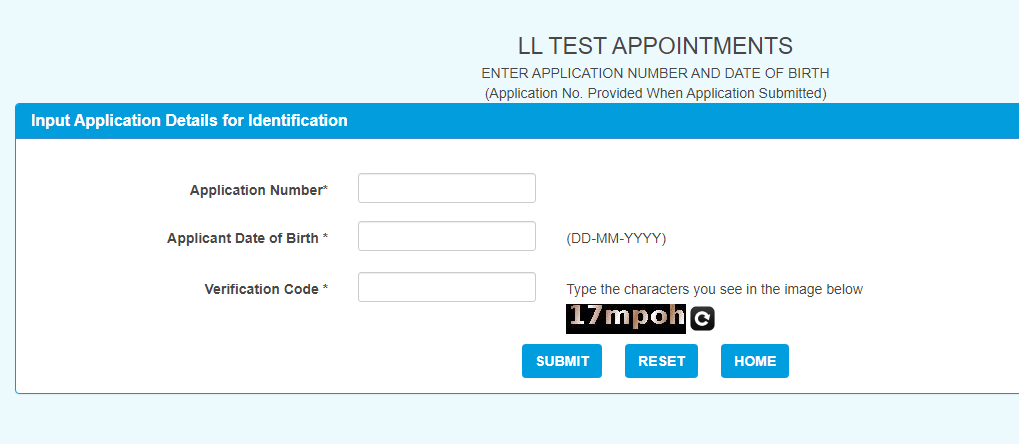
- Step 5: Once you have passed the test, you will get your license in 2 to 3 weeks
- Step 6: The form can be also submitted and uploaded online by following the below steps-
- Step 1: Visit sarathi.nic.in
- Step 2: Click on ‘Application for new DL’.
- Step 3: Click on ‘New driving license’
- Step 4: Enter all the required details and submit all the documents
- Step 5: You will be given an application number
- Step 6: You can also schedule your driving license test
- Step 7: Appear for the test on the given day
- Step 8: If you pass the test, you will receive your driving license in a few days
How to Check the Vehicle Owner details of Nagpur City, Maharashtra ?
Find out here who the owner is, where you can contact them, and what you need to do next.

Steps to find Owner’s name, Engine Number, and Other Detailed information about any vehicle in MH
These are the steps to follow in order to receive all the information about a vehicle, including the engine number, the name of the owner, the chassis number, etc. So, let us get started –
- Go to this website – https://parivahan.gov.in/rcdlstatus/
- Once you have loaded the website, enter the state code, RTO code, and the alphabets in the registration number’s first box. For instance, MH 31 XX
- In the second text box, you need to enter the numeric value from the registration number.
- Now, read the verification code from the image enter it in the box to check the status.
FAQ ON MH 31 RTO
MH 31 RTO Code?
MH 31 is belongs to Nagpur City registration and the address is Nagpur City, Maharashtra.
What is the MH 31 Nagpur City RTO Office Contact Number?
The Contact No is 0712-2561698/ 2560781
What is the official website of MH 31 Nagpur City RTO office – Online service?
Nagpur City RTO Office (MH 31 ) Official website is https://transport.maharashtra.gov.in/1035/Home
What is RTO ?
RTO stands for Regional Transport Office
Car & Motorcycle Challan in MH 31 Nagpur City How to Check ?
Visit the https://echallan.parivahan.gov.in/ and Enter the Vehicle Number or Challan No and Submit.
This Page give you All The Information About the MH 31 Nagpur City RTO, Contact Details, How to apply DL, Download the DL, Check the Car & Bike Owner Details, And Many More Services. Thankyou For Reading the Articles.
| Official Website | Click Here |
| rtoservices | Click Here |