Jharkhand Online Road Tax & Checkpost Payment: In Jharkhand, you must pay your car tax, Road Tax either annually or monthly if you own a business vehicle. In India, road tax is a requirement for all business vehicles. Today’s paravian portal makes all services online and simple to use for everyone.
How to pay your business road tax online for a car, truck, bus, and other vehicle will be known to us. This article explains how to pay business or Commercial road tax. How do I determine my payment status? How to re-verify the payment of road taxes? How is commercial vehicle tax calculated? Let Discuss the Jharkhand Vehicle Online Road Tax & Checkpost Payment , JH Road Tax Payment
Read More Articles:
- Jharkhand Learning Licence Test Questions
- E-challan Payment Online in Jharkhand
- Jharkhand Book My HSRP Online
- Jharkhand RTO Vehicle registration & Contacts, Address
Online Vehicle Road Tax Payment & Check post Payment in Jharkhand
The Parivahan portal in Jharkhand makes it very simple to pay road taxes online for business vehicles. We provide complete instructions on how to pay the road tax and the tax check. For every Indian, the Vahan Parivahan Portal is a very helpful website. On the Parivahan website, you can make payments without visiting the RTO office.
Jharkhand Online Road Tax & Checkpost Payment Process

Please follow the steps below if you want to pay your commercial vehicle road tax online:
- Visit the Parivahan website at https://vahan.parivahan.gov.in/vahanservice/, then open the official page, choose your state and RTO, and then click the continue button.
- Choose RC-related services from the main menu to pay your taxes.
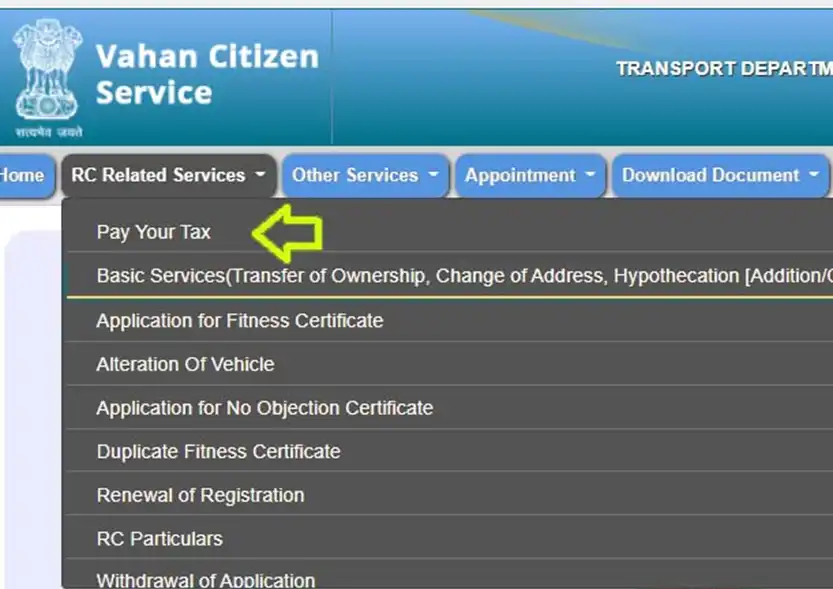
- Now input your vehicle’s registration number to determine the amount due for vehicle taxes.
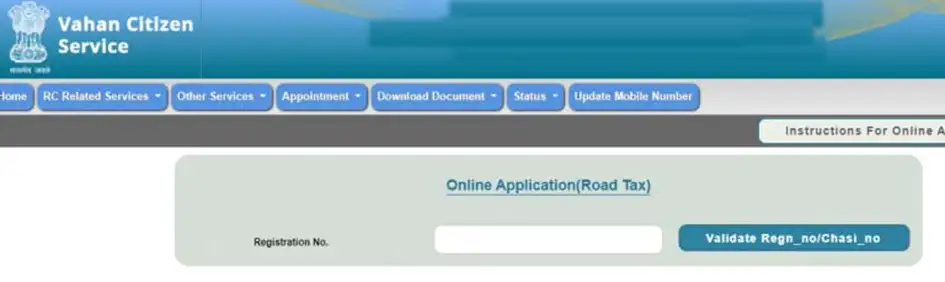
Pay your overdue vehicle tax online using a debit card or net banking. After a successful payment, you can proceed to the RC renewal.
How to check your vehicle’s tax in Jharkhand
If you are unsure of how much to pay for your vehicle’s road tax, use the steps below to figure it out.
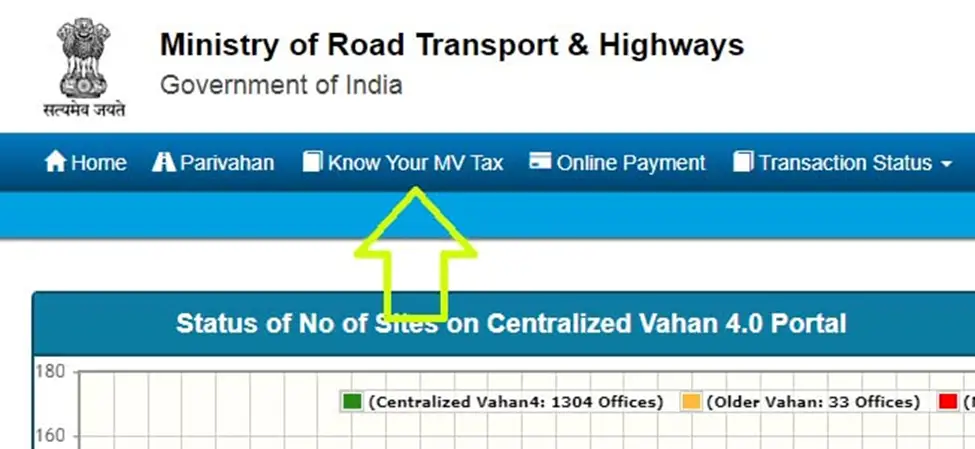
- Go to the “Know MV Tax” tab on the Parivahan Vahan portal at https://vahan.parivahan.gov.in first.
- Enter your vehicle’s information now:
- Choose your state.
- Pick your vehicle types (Transport or Non-Transport)
- vehicle class selection
- Choose the vehicle category.
- Date of registration
- provide all relevant information about your car.
- After entering the captcha code, select Get Tax Details. Display your vehicle tax information on the screen and make this payment.
Jharkhand Online Road Tax & Checkpost Payment Process
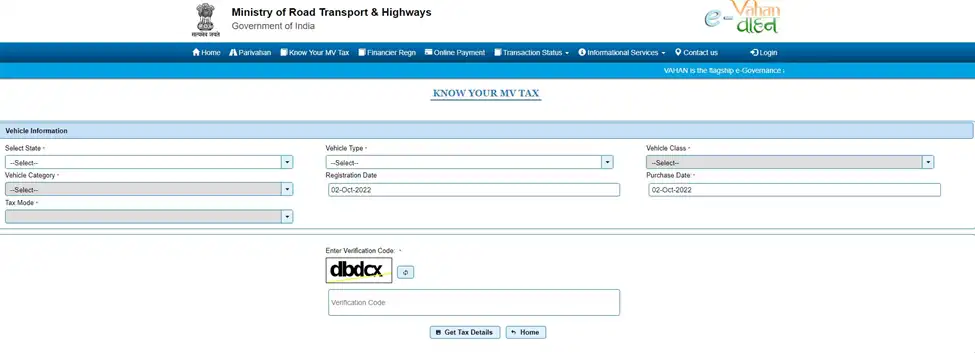
How to Check the Status of Road Tax Payment in Jharkhand
Follow the steps below to verify the status of your payment transaction. Jharkhand Vehicle Online Road Tax & Checkpost Payment
- Start by visiting the Parivahan Vahan portal at https://vahan.parivahan.gov.in and choosing “Transaction Status” >> “Know Your Transaction Status” from the menu.
- To view your payment status, click the Search button.
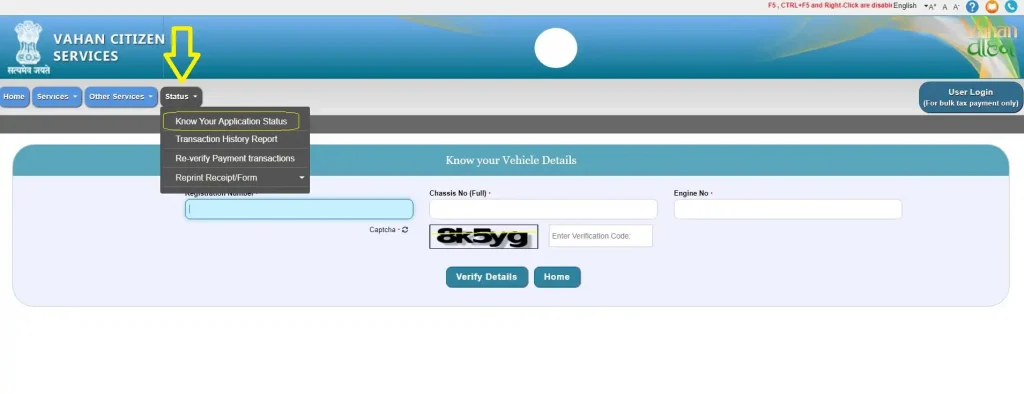
Re-verification process for a failed transaction:
Re-verify your failed transaction by following the procedures below if payment was debited from your account but failed.
- Please sign in using your RTO-provided User ID and Password at https://vahan.parivahan.gov.in/vahan/vahan/ui/eapplication/formpayment.xhtml.
- After logging in, you will receive a list of all unsuccessful application transactions.
- On the Re-verify button, click.
- Recheck transactions that failed yet had money deducted from bank accounts.
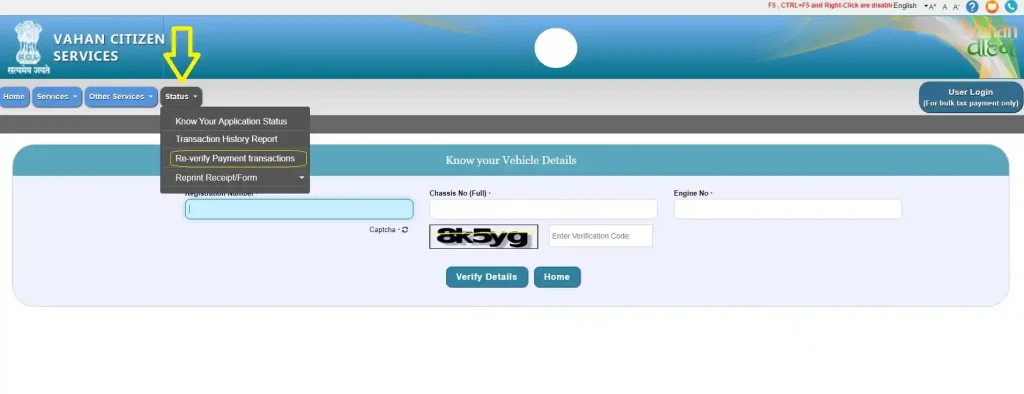
If the response is successful after re-verification, a receipt will be issued; otherwise, the bank’s response will be displayed. Jharkhand Vehicle Online Road Tax & Checkpost Payment ,Jharkhand Vehicle Checkpost Payment
FAQ on Jharkhand Online Road Tax & Checkpost Payment
Question 1 : What is the process for paying my road tax online in JH?
Answer: Select Jharkhand State Vehicle Tax on the official JH Parivahan Road Tax website. You will be redirected to the official Vahan Citizen Services website. Click on ‘Proceed’ after entering your vehicle registration number, state, and RTO. In the dropdown menu under ‘RC Related Services’, click on ‘Pay Your Tax’.
Question 2 : If I don’t pay road tax Jharkhand, what happens?
Even if you don’t have to pay anything, you must tax your vehicle. Those who fail to tax their vehicles may face financial penalties, court action, and may have their vehicles clamped or impounded.
Question 3 :How to check your vehicle’s tax in Jharkhand
Answer :
Step 1 :Follow the steps below to verify the status of your payment transaction.
Step 2: Start by visiting the Parivahan Vahan portal at https://vahan.parivahan.gov.in and choosing “Transaction Status” >> “Know Your Transaction Status” from the menu.